Want to know how to link Aadhaar with SBI bank account online? Well you have landed on the right article
Aadhaar number is a 12-digit identification number provided to every citizen of India. Aadhaar card is based on biometric details like photo, fingerprint, and iris scan. It helps the government track records of lands, property, bank accounts, etc., and identify the fake ones.
It is advisable to link your bank account to your Aadhaar card so that you can avail various facilities, schemes, subsidies the bank offers. You can connect multiple bank accounts with your Aadhaar card. But to avail of the benefits, you must link it to only one bank account.
Methods for link Aadhaar number with SBI bank account online
So, if you are an SBI bank account holder, you must link it with your Aadhaar card. SBI offers various methods to get the Aadhaar number linked to the account. You may use any of the below methods to achieve the same.

How to link aadhaar with sbi bank account via Net Banking
For using the process of linking Aadhaar to your SBI account through the net banking portal, you must be a registered user of SBI net banking. If you don’t have your login details, you can check with your bank. You can register yourself online once you get the login details from the bank.
To link your Aadhaar number with the State Bank of India account, you may proceed with the following steps:
You will need to visit State Bank of India official site, i.e., onlinesbi.com.
You should log in to your internet banking via selecting personal banking.
Click on e-services there.
Now, choose the ‘Update Aadhaar with Bank Accounts (CIF)’ tab.
You will need to fill in the password of your profile and click submit.
Now, you will find a drop-down list to select the CIF number.
Then, you will need to enter your Aadhaar number two times before proceeding.
Once you submit it, your Aadhaar number will get linked to the bank account.
You will get an email confirmation and text confirmation on successful linking.

The Process for Linking State Bank of India Bank Account with Aadhaar number Online
If you don’t use internet banking, you may link the Aadhaar card with your bank account. SBI offers a different method of connecting it through its online portal. You may follow the following steps to proceed:
You will need to find the State Bank of India official site, www.onlinesbi.com.
Under the ‘Aadhaar linking’ option, choose the ‘Update Aadhaar number with the Bank Accounts’ tab.
You need to fill in your account number and the security text mentioned.
Then, you will need to fill in your Aadhaar number and confirm it before proceeding.
Read the terms & conditions followed by clicking on the disclaimer.
Once you submit it, your Aadhaar number will get linked to your SBI bank account.
You will receive a message confirming the linking via mail and SMS.
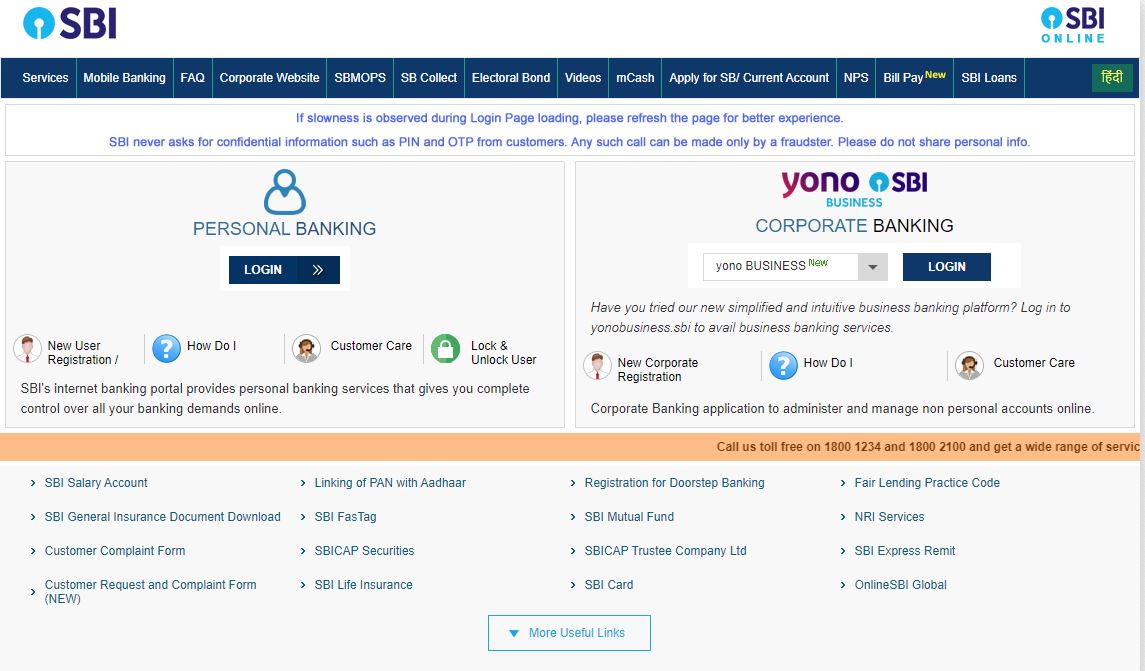
How to link aadhaar with sbi bank account through ATM
SBI offers more than 50,000 ATMs in India. It has a wide range of debit cards which you may avail as per your requirement. Apart from doing the daily transactions, you can also link your Aadhaar card with the bank account using your ATM card.
You can check the following steps for this.
Go to any SBI ATM nearest to your place.
After that, swipe the State Bank of India ATM card and enter the four-digit PIN.
Next, choose the option that says Service Registration.
In that, select the option of Aadhaar Registration.
Select the account type that you have – Current or savings.
Fill in your Aadhaar card number two times for confirmation.
After confirmation, the bank will receive your request and accept it.
Your Aadhaar number will get connected to your State Bank of India account within the next 24 hours.
Link State Bank of India Bank Account with Aadhaar Card via Mobile Application
SBI offers a mobile banking facility named SBI Anywhere Personal mobile application. It is available on both the Google Play Store and Apple app store. You may download the application to conduct transactions anywhere, anytime, at your convenience. The application is for all customers having savings or current accounts.
You can link your Aadhaar number with your bank account using the mobile application. If you are an existing mobile banking user, you will need to follow the below steps for that:
Download the SBI Anywhere mobile app, if you are a new user
Now, start the SBI Anywhere mobile application.
Select Requests and click on the option to link to Aadhaar.
Next, choose the CIF number allotted to you from the drop-down list.
Next, fill in the Aadhaar card number two times for confirmation.
Go through the Terms thoroughly and agree to the disclaimer.
Submit the request.
The bank will process your request. You will receive a confirmation on successful linking.
Link State Bank of India Account with Aadhaar Card via SMS
SMS banking is an easy-to-use service offered by SBI. It provides services such as balance inquiry, mini statement, request for chequebook and e-statement of last six months, etc.
Are you an SMS banking user? Then, you may get your bank account linked with your Aadhaar number by SMS using your registered mobile number. You may follow these steps:
Firstly, you will need to send a message in stated format: UID<space><Aadhaar Number><Account Number>
Now, send this as a text message to 567676.
After successful seeding of your Aadhaar number, you will receive a message confirming the success of the process on your mobile.
If it is not successful, you will be receiving an SMS asking you to contact the bank for the Aadhaar seeding.
The bank will notify you in case of an unregistered mobile number.
Steps to Link State Bank of India Bank Account with Aadhaar number Offline
For linking your Aadhaar number with your SBI bank account in person, you may visit the nearest SBI branch that is official. To connect it, you will need to follow these steps:
Visit the closest SBI Branch.
Carry the original copy and a photocopy of the Aadhaar card with self-attestation.
You will need to fill the form for the Aadhaar linking and then submit it. Also, submit the photocopy of the Aadhaar card.
After that, the bank may verify your original Aadhaar card.
Once verification is complete, you can submit the form, and the bank will register a request. You will get the receipt.
After completing the process, within 24 hours, the Aadhaar card will get linked to your bank account.
Conclusion
You may link Aadhaar number with SBI bank account online and offline. In all cases, you will get a confirmation via text message or email, or both. If you don’t, you may visit the bank directly for any queries.
I hope you liked our article on how to link Aadhaar with SBI bank account, if you have any comments or suggestions do share them in the comments below.
Frequently Asked Questions
1. How can I link my Aadhar card with an SBI credit card?
In the nearest SBI Branch, fill the registration form for linking Aadhar and credit card.
Submit it along with the photocopy of the Aadhar card with self-attestation.
Once the process is complete, you will receive a message on registered mobile no.
2. What is Aadhar seeding?
It means linking your Aadhar number with your other identification documents such as bank account, mobile number etc.
3. What is a UID number?
The full form of UID is Unique Identification. UID Number is a unique number assigned to every Indian citizen.
4. What is Aadhaar Authentication?
It is the process by which a Unique number, along with the biometric and demographic information, is assigned to every citizen of India. This validates a person's identity in the books of the central government, helping them to avail various benefits and prevent fraud accounts.
5. What is Aadhaar seeding in SBI app?
Aadhar card can be linked to an SBI account through their mobile app.
Here is how to link aadhaar with sbi bank account online via mobile app:
Step 1: Open the SBI Anywhere Personal application.
Step 2: Select requests and the Aadhaar linking option.
Step 3: Select the CIF number, and fill in the Aadhaar number
Step 4: Tick the disclaimer and submit it.


