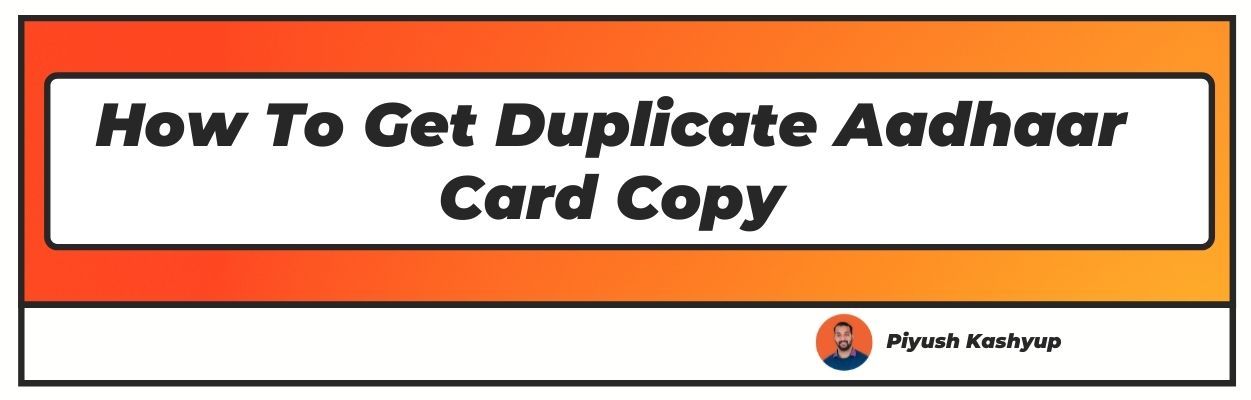We hear the word "Aadhaar" now and then in our daily life. We all know what an Aadhaar Card is because it is a form of identification, but have you ever questioned what happens if you lose your Aadhaar Card? Is a duplicate Aadhaar Card valid?
There are a lot more questions. However, we are likely unaware of reissuing Aadhaar Cards, PVC Aadhaar Cards, and their significance. So, let's take a look at all of those factors.
Every Indian citizen is given an Aadhaar Card with a unique identity number. For an Indian citizen, an Aadhaar card has become more crucial than a PAN card, if not more so.
Many people use it as a form of identification. Even mutual fund companies accept it as part of the investment documents.
Aadhaar is a 12-digit number generated based on demographic and biometric data unique to each person. The Government of India's Unique Identification Authority of India (UIDAI) is the statutory organization in charge of Aadhaar.
Every Indian citizen may only register for Aadhaar once, which is valid for life. This service is completely free. It may be quickly confirmed online at a bit of cost. Each individual's unique number is assigned regardless of caste, creed, region, gender, or religion.
Steps to Duplicate Aadhar Card Copy Online
To receive a duplicate e-Aadhaar Card online, follow the steps outlined below.
Step 1: Visit the UIDAI's official website.
Step 2: Select 'Aadhaar No (UID)' or 'Enrollment No (EID)' from the drop-down menu.
Step 3: Fill in essential information such as your name, email address, and phone number that you registered with UID.
Step 4: Enter the security code that appears on the screen.
Step 5: Select the 'Send OTP' or 'Enter TOTP' option from the drop-down menu.
Step 6: An OTP will be delivered to the email address or phone number you provided during registration. Click on the 'Login' button after entering the OTP.
Step 7: Your Aadhaar number will be provided to your registered email address or mobile number once you've completed the steps.
Step 8: A confirmation will appear on your screen.
Note: After retrieving your Aadhaar number or enrollment ID, go to the UIDAI Portal to obtain a duplicate Aadhaar.
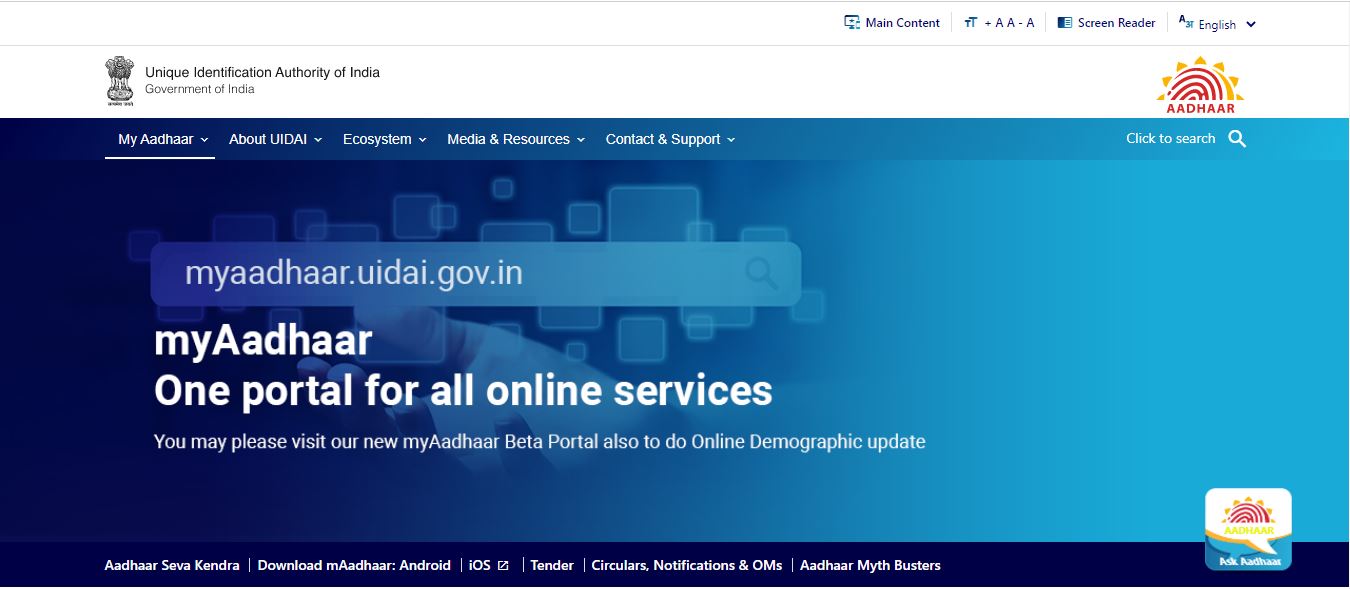
Get a Duplicate e-Aadhaar Card Offline
Those who wish to obtain a duplicate Aadhaar Card in a non-digital format. You can get a duplicate Aadhaar card by visiting an Aadhaar Enrollment Center or calling the toll-free number 1947. The procedures for obtaining an Aadhaar card using the offline approach are as follows:
Steps to Get a Duplicate Aadhar Card Copy Offline
Step 1: Dial 1800-180-1947, the UIDAI's toll-free number.
Step 2: Communicate with an Aadhaar executive using Interactive Voice Response (IVR)
Step 3: Ask the Aadhaar executive for a duplicate copy of your Aadhaar Card.
Step 4: The Aadhaar representative will ask you a series of questions to confirm your identity.
Step 5: Once your request has been verified, the Aadhaar executive will accept it and begin the procedure.
Step 6: You will receive a duplicate Aadhaar card in the mail.
Steps to Get Duplicate Aadhaar PVC Card Online
You can quickly obtain the Aadhaar Card via the UIDAI portal using your Aadhaar number, Virtual ID, or Enrollment ID, according to the official website, and the steps are as follows:
Step 1: Go to the UIDAI's official website.
Step 2: Select 'Order Aadhaar PVC Card' from the drop-down menu.
Step 3: You'll be taken to a different page. Enter your 12-digit Aadhaar or 16-digit Virtual ID/28-digit EID number.
Step 4: Enter the security code in the provided box,
Step 5: If your mobile number is not registered with your Aadhaar Card, check the box and input the non-registered number.
Step 6: If you have a registered mobile number, click the 'Send OTP' or 'Enter TOTP' option.
Step 7: Your one-time password will be emailed to the address you specified in the previous step. Click the 'Submit' button after entering the OTP.
Step 8: Carefully review the Aadhaar details.
Step 9: Pay using UPI, online banking, credit card, or debit card.
Step 10: After completing the payment, you can download the payment slip.
PVC Aadhaar Card Fees - The new PVC Aadhaar Card costs as little as Rs. 50. (inclusive of GST and Speed Post charges).
Eligibility - Anyone with a 12-digit Aadhaar Card can apply for an Aadhaar PVC Card using their registered mobile number. If you do not have a registered mobile number, you can order an Aadhaar PVC Card using a non-registered mobile number.
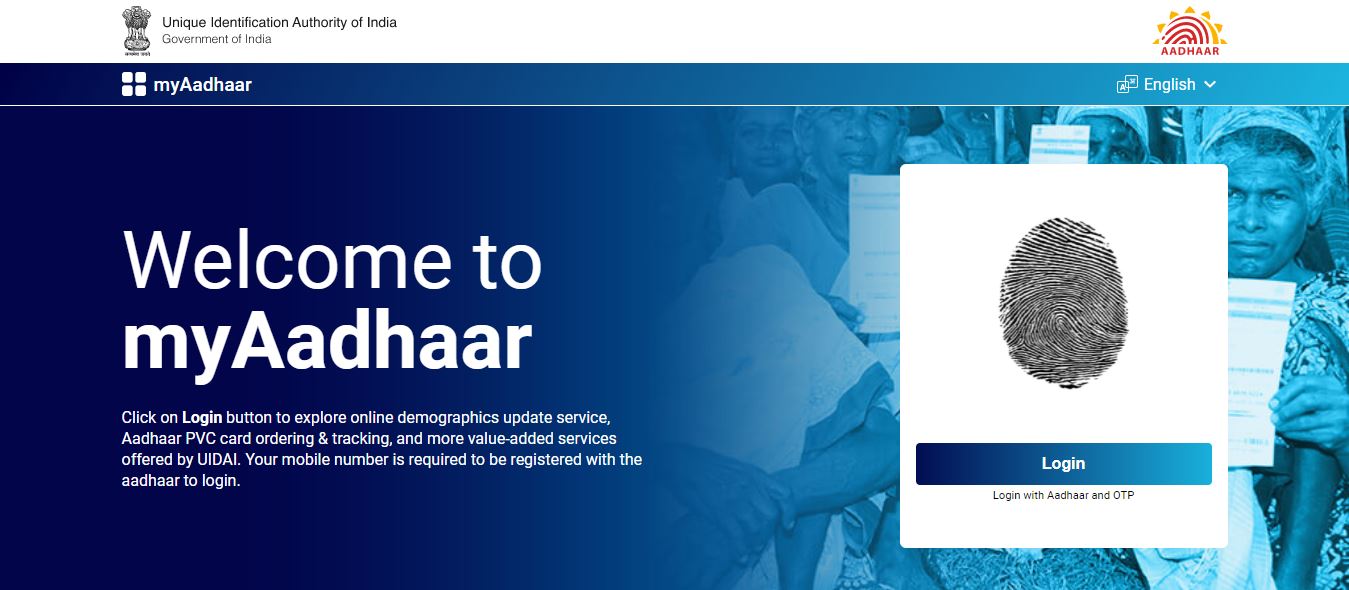
How to Get Duplicate Aadhaar Card by Visiting an Aadhaar Enrollment Center
If your phone isn't registered with UIDAI, go to a nearby Aadhaar Enrollment Center and request a duplicate Aadhaar. To receive a Duplicate Aadhar Card Copy, however, follow the instructions below:
Step 1: Update the Aadhaar Correction form at your nearest Aadhaar Enrollment Center.
Step 2: If you know your Aadhaar number or enrollment information, you can obtain a duplicate Aadhaar from the registrar.
Step 3: Otherwise, the executive confirms your biometrics and starts a duplicate request.
Step 4: Your Aadhaar card will be sent to your registered residential address once your request has been fulfilled.
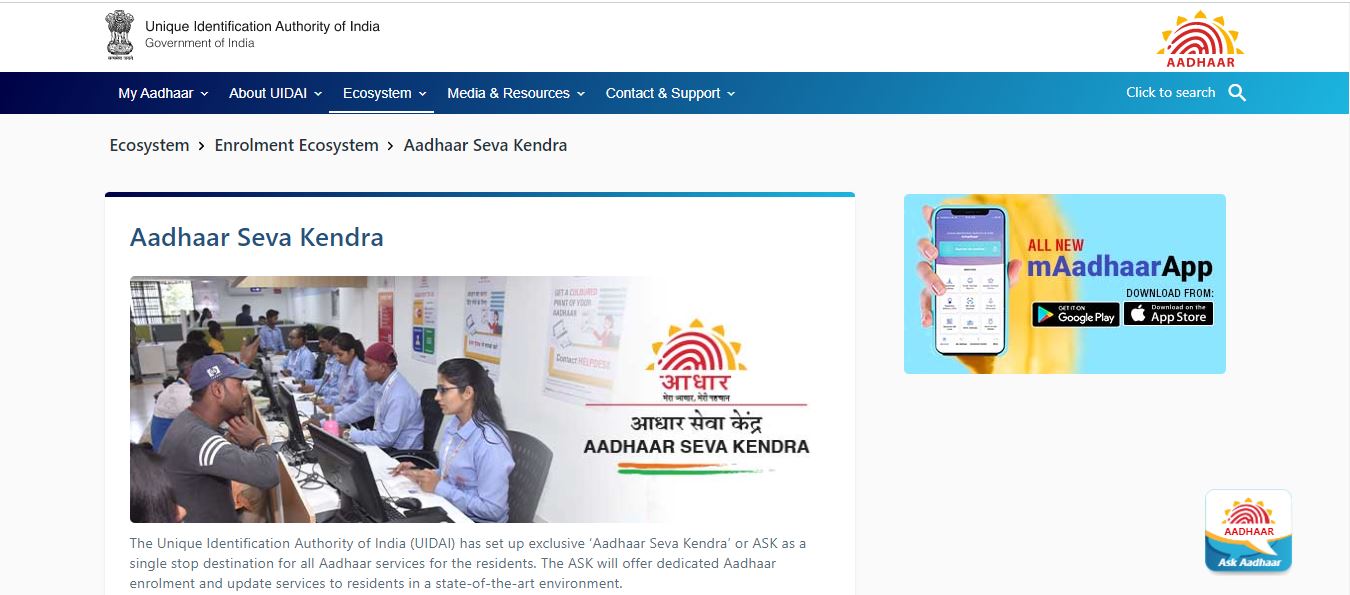
How to reprint Aadhaar card/how to recover Aadhar card if lost or Mobile Number is not Linked
Suppose an Aadhaar card holder loses their card and their cellphone number is not registered or linked to the Aadhaar card. In that case, they can have it reproduced by following the steps listed below:
Step 1: Go to the UIDAI's official online portal.
Step 2: Next, under the Get Aadhaar option, click on the link that says 'Order Aadhaar Reprint.'
Step 3: Select 'My Mobile number is not registered.' Check this box, enter your phone number in the provided field, and click Send OTP or Enter TOTP.
Step 4: If you select the 'Send OTP' option, an OTP will be sent to the mobile number specified as the preferred method of receiving the one-time password (OTP). A message will appear on the screen stating that an OTP has been delivered to your registered mobile number.
Step 5: Next, enter the OTP number you received and check the box indicating that you agree to the Terms and Conditions.
Step 6: Continue to the next step; you will now be sent to a new page with two alternatives displayed side by side. 'Verify your Aadhaar Details' is the first, while 'Preview Aadhaar Letter' is the second. Those whose cell phone has not yet been registered with the UIDAI will not use the second option, Preview Aadhaar Letter.
Step 7: At this point, you can reprint your Aadhaar card. However, the user would be charged Rs 50 for this transaction, which includes speed post and GST, and they will be required to choose a payment method. One can choose from various payment methods, including UPI, Net Banking, and Cards (Debit or Credit).
Step 8: Now, you must download and save the acknowledgment slip containing your SRN (service request number).
Step 9: After making a successful payment, your Aadhaar card will be reprinted and dispatched via Speed Post to the address listed on the card within 15 days.
Importance of Duplicate Aadhaar Card
Individuals can use duplicate Aadhaar cards in place of their originals, and it is a crucial document because it acts as both proof of identification and proof of address.
An aadhaar card is a one-of-a-kind identification card that cannot be easily duplicated because it contains an individual's biometric and demographic information.
It is required to have an Aadhaar card to carry out government-related procedures, which include:
- Subsidies
One of the essential functions of an Aadhaar card is that it allows the holder to take advantage of all government subsidies to which they are entitled. So far, the government has developed initiatives that link the Aadhaar card to a bank account and an LPG connection, allowing individuals to get their LPG subsidies straight into their bank accounts. It also eliminates the risk of misused money or persons filing false claims. - Access to Provident Fund
Pensioners can link their Aadhaar card to their pension account, and the PF amount will be instantly deposited into their bank accounts. - Make a tax return
Using an Aadhaar card to e-file, the ITR saves time and eliminates the need to keep track of many documents or a large file. Login to the Income Tax online portal and link your Aadhaar number to your PAN number to make it easier to file your tax return in the future. - Receive a new SIM card
According to new Telecom notifications, linking a SIM number to an Aadhaar card is mandatory as part of the KYC (know your customer) process. - Link to Voter ID
The government has made it mandatory to link Aadhaar with voter ID cards to avoid bogus voters. In addition, connecting the two ID cards brings more authenticity. - Account in a bank
Individuals can use the aadhaar card alone as proof of address and ID proof instead of carrying numerous ID documents. - The Pradhan Mantri Jan Dhan Yojana (PMAY) and MGNREGA programs benefit.
To ensure the benefits granted by the scheme, one must link their Aadhaar Card with PMAY and the Mahatma Gandhi National Rural Employment Guarantee Act (MGNREGA). - Passport
Aadhaar cardholders can acquire their passports in 10 days. However, when filling out the passport application form online, you must attach a photocopy of your aadhaar card. The Aadhaar card copy will satisfy the requirements for supplying an identification card and evidence of address.
Frequently Asked Questions
Q1. Is a duplicate Aadhaar card valid?
If you lose your Aadhaar, you can obtain a duplicate using UIDAI's official website. You can also go to the UIDAI website and click on the 'Retrieve Lost UID/EID' option under the 'Aadhaar Online Services' category.
Fill in the requested information, and an OTP will be delivered to your Aadhaar-linked cell phone number. To retrieve a lost UID/EID, enter your OTP.
Q2. What should I do if I lost my Aadhaar card?
The downloaded Aadhaar card printout is as good as the original Aadhaar card sent by UIDAI. Both will be regarded as equivalent. With words, many individuals are perplexed and misunderstood. You can use an Aadhaar duplicate print identical to the previous card print.
Q3. In how many days will my Aadhaar be updated?
It can take up to 90 days for Aadhaar to be updated after making a request. If the Aadhaar is created during the initial enrolling, keep in mind that any subsequent attempts will be refused. As a result, reapplying is pointless. Instead, you can get your Aadhaar number by doing the following:
- Calling the toll-free number, which is 1947.
- Paying a visit to an enrollment center.
- Visiting UIDAI's official webpage.