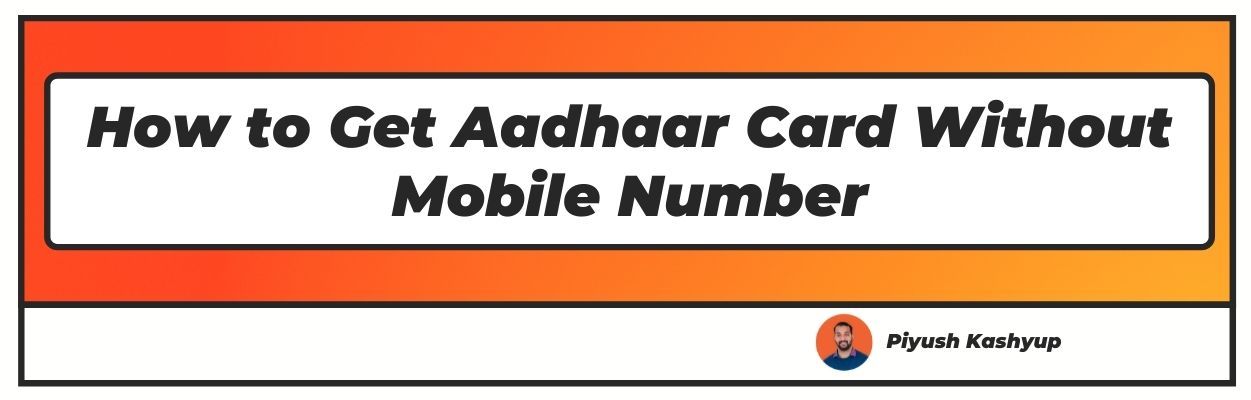Do you need your Aadhaar Card urgently for documentation or KYC? And don't know How to Get Aadhar Card Without Mobile Number?
Well, an Aadhaar card is a one-for-all card and works like a charm for KYC verification, processing documents and identification proof.
It is now easy to download the Aadhaar Card without using the registered mobile number. Indian citizens with Aadhaar cards can download them directly from the official website of UIDAI (Unique Identification Authority of India).
This is a boon for those who haven’t registered a mobile number for Aadhaar or have changed the mobile number provided in the Aadhar card application.
The use of a registered mobile number for downloading an Aadhaar card was also quite the hassle due to delayed or lack of arrival of OTP (One time password) on the phone, mostly in weak telecom signal areas.
Here are the steps on how to download aadhar without otp directly from the UIDAI website.
How to Get Aadhar Card Without Mobile Number?
Step 1: Open the UIDAI website by clicking on www.uidai.gov.in and going to the “My Aadhaar” section. Click on the drop-down list to find the option of “Order Aadhaar PVC Card”. You will be redirected to a different page that will prompt you to enter your Aadhaar number.
Step 2: Enter the 12-digital Aadhaar number or the 16-digit Virtual Identification Number (VID) number. After completing this step, you will have to enter additional security requirements like captcha code.
Step 3: Click on the tick box “My Mobile Number is not Registered”.
Step 4: Provide an alternate number and click “Send OTP”.
Step 5: Next is clicking on the checkbox for “Terms and Conditions” to agree to them and click on submit.
Step 6: After this, it will redirect the page to a “Preview Aadhaar Card”. Once you verify all information is correct, select the “Make Payment” option, pay Rs. 50, and download the Aadhaar card.
Step 7: You will receive a receipt of confirmation with a digital signature. Users can download it in PDF format, and a service request SMS is sent to the user.
Step 8: After completion of the application, within 5 working days, the Aadhaar card is printed and dispatched to the individual via India Post Speed Post. Always keep the 28-digit service request number handy and safe to stay updated with Aadhaar dispatch and processing status.
I hope you liked our article on how to get aadhar card without mobile number, if you have any comments or suggestions do share them in the comments below.

Frequently Asked Questions
1. Can we find an Aadhaar number by name?
You cannot get the Aadhaar number only by name. It should be accompanied by the registered mobile or email. Additionally, it is not permitted to download the Aadhaar card without the Aadhaar number.
2. How can I get my Aadhaar card without any details?
Yes, you can get the Aadhaar card without any details if you have the 12-digit Aadhar number or 16-digit virtual identification number (VID). You can download the Aadhaar card and get it dispatched on providing these details.