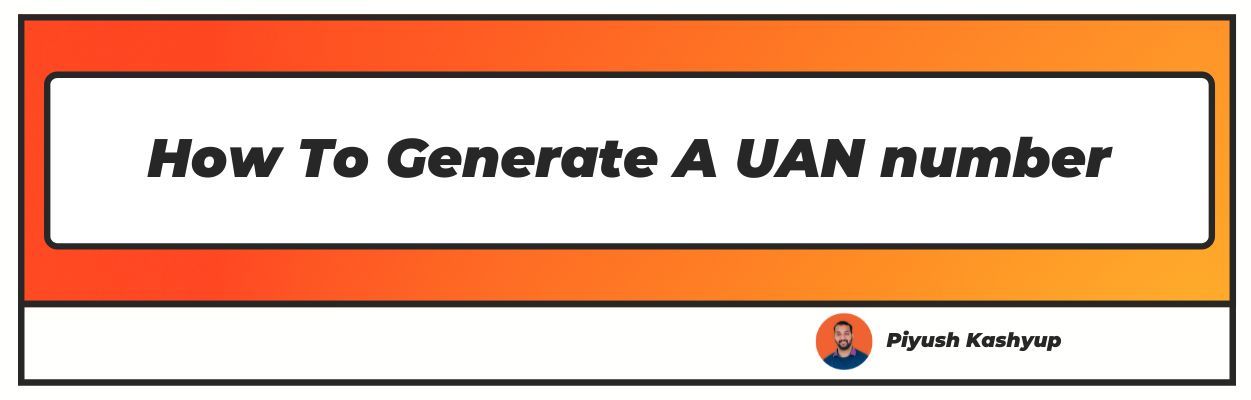Want to know how to get uan number? Well you have landed on the right article.
For every member of EPFO, a unique 12-digit number is provided, known as a Universal Account Number (UAN). This number lets an employee know about the financial aspects of their EPF account,
Helping them manage all information related to it safely. It helps both the employee and employer to fund the EPF account hassle-free.
An employee can have multiple identification numbers as it may change when changing the employers, but the UAN is standard. With the UAN, the deposit in the EPF account is safe, easily accessible and manageable.
Both the employee and employer are given two UAN, which are constant for them as long as they are in existence. Issued by the Ministry of Labour and Employment,
It links all the EPF accounts under one UAN for an employee during his service period. In this article, we will learn the creation of UAN, activation, documents required, linking Aadhaar with UAN, employee benefits and others.
In this article, we have covered detailed guide on how to generate uan number.
How to get UAN number?
Following are the steps to understand how to create UAN number online –
- The first step is to keep your Aadhar card and mobile phone close to enter the required details as per Aadhar and enter the One Time Password (OTP) received on your mobile number.
- Head on to the EPFO portal and click on Member-e-Sewa.
- Find the ‘Important links’ section and click on ‘Active UAN.’
- To enter the details as per your Aadhar card, click on the tab ‘Aadhaar.’
- Submit your Aadhaar number.
- Fill in the details under name, date of birth and mobile number, and carefully submit the CAPTCHA code.
- Move on to the tab ‘Get the Authorization pin’ and click on it.
- A new screen appears on your device with all your details. Check if they are appropriate.
- Click ‘Agree’ if all the details on the screen are right.
- Check on the OTP received on your mobile number and enter it.
- Hit the button ‘Validate OTP and Activate UAN.’
After all the steps are completed, you will receive your UAN and password on the registered mobile number. To check if the details entered are proper, log into the EPFO portal and have a look.
How to find UAN number?
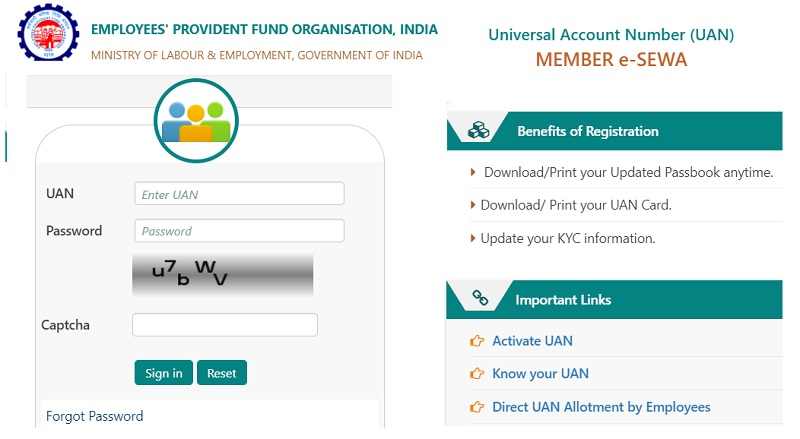
After the creation of UAN, the EPF account is linked with it. These details are passed on to the employee by the employer. Below are the steps to learn about the UAN by any individual on their own
- Direct to EPFO portal and log into Member-e-Sewa.
- Hit the button ‘Know your UAN.’
- Fill in your registered mobile number and enter the Captcha code .
- Get the OTP by clicking on ‘Request OTP.’
- Enter the OTP received and submit the Captcha code for verification.
- Fill in the required details such as Name, Date of birth, Aadhaar Number/PAN/member ID.
- Hit on ‘Show my UAN’ to know your UAN.
UAN Activation Process in Detail
To benefit from the services of the EPF online by using the EPF member portal, you are required to register or activate your UAN. Only after the activation, an employee can easily access the online services of the EPFO account.
Following are the steps to be followed for UAN registration/activation
- Head on to the EPF member portal.
- Hit the ‘Activate UAN’ button.
- Fill in all the details such as Aadhar number, name, date of birth, mobile number, UAN/member ID and Captcha code appropriately.
- Click on the tab ‘Get Authorization pin.’
- Your registered mobile number with EPFO will receive an authorization pin.
- Submit the PIN properly.
- Click on ‘Validate OTP and Activate UAN.’
- Once the UAN is activated, the password is sent to the registered mobile number.
- With UAN and password at hand, now you can easily access the EFO account.
Documents required for UAN activation
UAN activation is either done by the employer or the employee; the following documents are required for UAN registration
- Aadhar Card
- PAN Card
- Bank account details
- IFSC code
- Any other identity proof documents, if necessary
Linking Aadhaar with PAN
It is a mandatory step to link your Aadhar number with the PAN details to complete the profile in the EPFO portal. Following are the steps to show how to link an Aadhaar number with PAN.
- Visit the EPF member portal and login into your account.
- Go to the ‘Manage’ section and hit on the tab ‘KYC.’
- Enter your 12-digit Aadhaar number and name once you tick the square box in front of Aadhaar.
- Once the details are entered properly, click on the ‘Save’ button.
- Head on to ‘KYC pending approval,’ and you will find your request displayed there.
- The details are verified by UIDAI and confirmed.
- Under the section ‘Approved by Establishment,’ you will find your Employer’s name and ‘Verified by UIDAI’ mentioned in front of your Aadhaar.
Employee-specific benefits of UAN
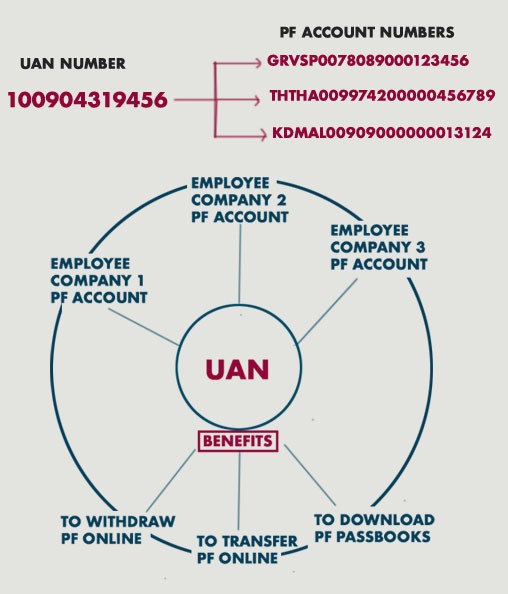
There are numerous advantages of having a UAN. Below listed are a few of them:
- It is one single entity that covers all the PF accounts of an employee under one roof.
- Employees can keep a check on the account through the EPF passbook online.
- Without waiting for the employer to mediate, the member can easily withdraw the money.
- Complete balance withdrawal or partial withdrawal is possible through online access.
- The EPF account can also be transferred and configured into one account too.
- One can also check on the claim status online through the EPE member portal.
- Once the UAN is activated, the members can access and avail all the online services of EPFO.
Frequently Asked Questions
1. Can I activate UAN through SMS or a mobile app?
Currently, there is no option of activating UAN through SMS. UAN can be activated either by logging into the EPF portal or through the Umang app.
2. I have not linked Aadhaar with UAN. Can I transfer funds online?
No, you cannot transfer funds online unless your Aadhar number is linked with UAN. It mandatory to link all the details with UAN to avail complete access and avail services of EPFO portal online.