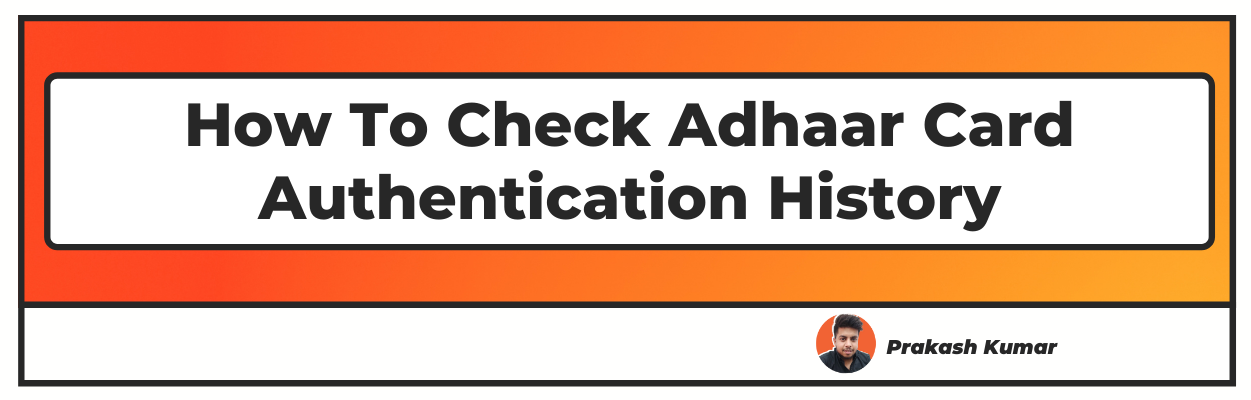Want to know Aadhar history? Well you have landed on the right article
If you want to check the history of your Aadhaar authentication, there is a provision on the official website of the Unique Identification Authority of India (UIDAI).
You can use this provision to check if someone else has made a request or initiated a verification or update request on your Aadhaar without your permission or knowledge.
This facility provided by the UIDAI allows you to know about every single transaction that takes place related to your Aadhaar card. If there is a transaction that you did not initiate, you should contact the UIDAI immediately.
It may indicate a misuse of your details, and to prevent such an incident, make sure you periodically check the Aadhaar card authentication history. If you have not linked your mobile number with your Aadhaar card yet, you should do it.
We cannot avail of the benefits of this provision if our mobile number is not linked to the Aadhaar card. Your demographic and biometric details are not shared while using this facility. All your sensitive data is thus safe and cannot be misused by anyone.
Let’s take a look at the steps to check the Aadhar card history in detail.
How to Check Aadhar History/ Authentication History
Steps To Check Aadhaar Authentication History Online
- 1Visit the official website of UIDAI https://uidai.gov.in/.
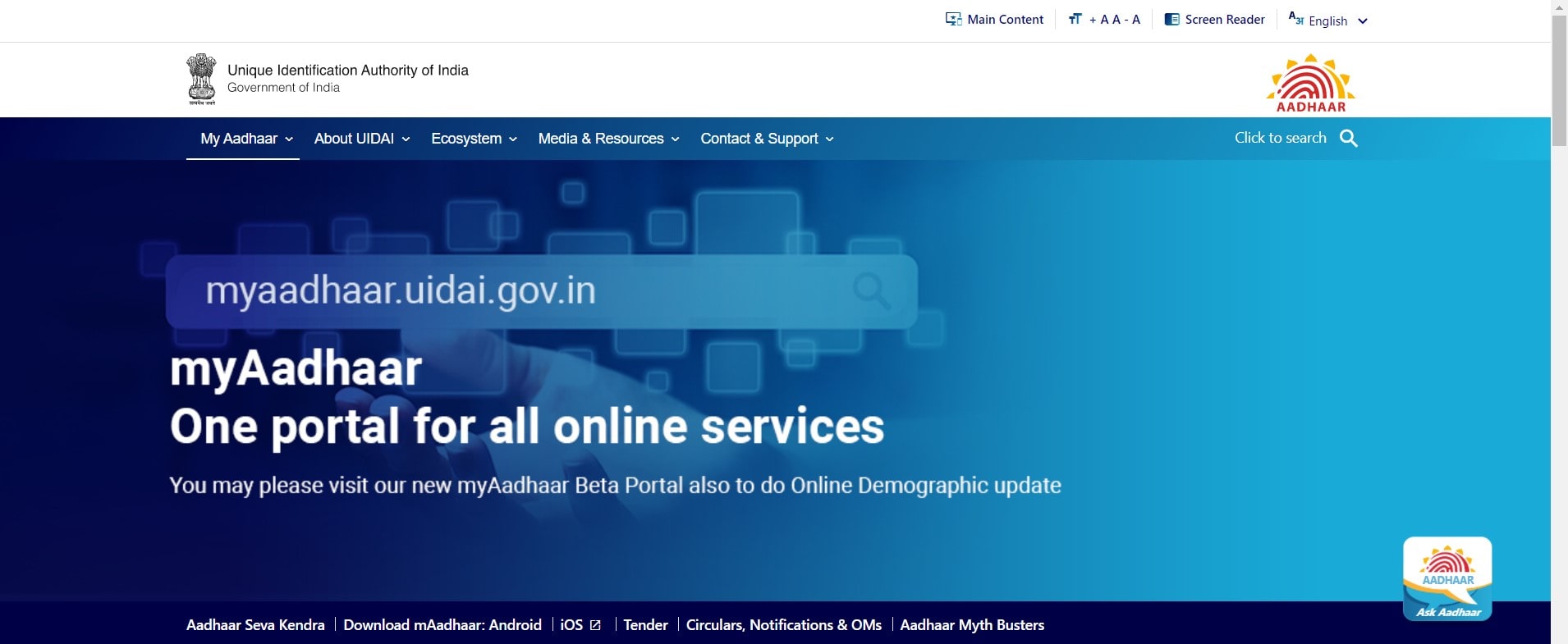
- 2Click on the “My Aadhaar” tab, and you will be shown the option of “Aadhaar Services”.
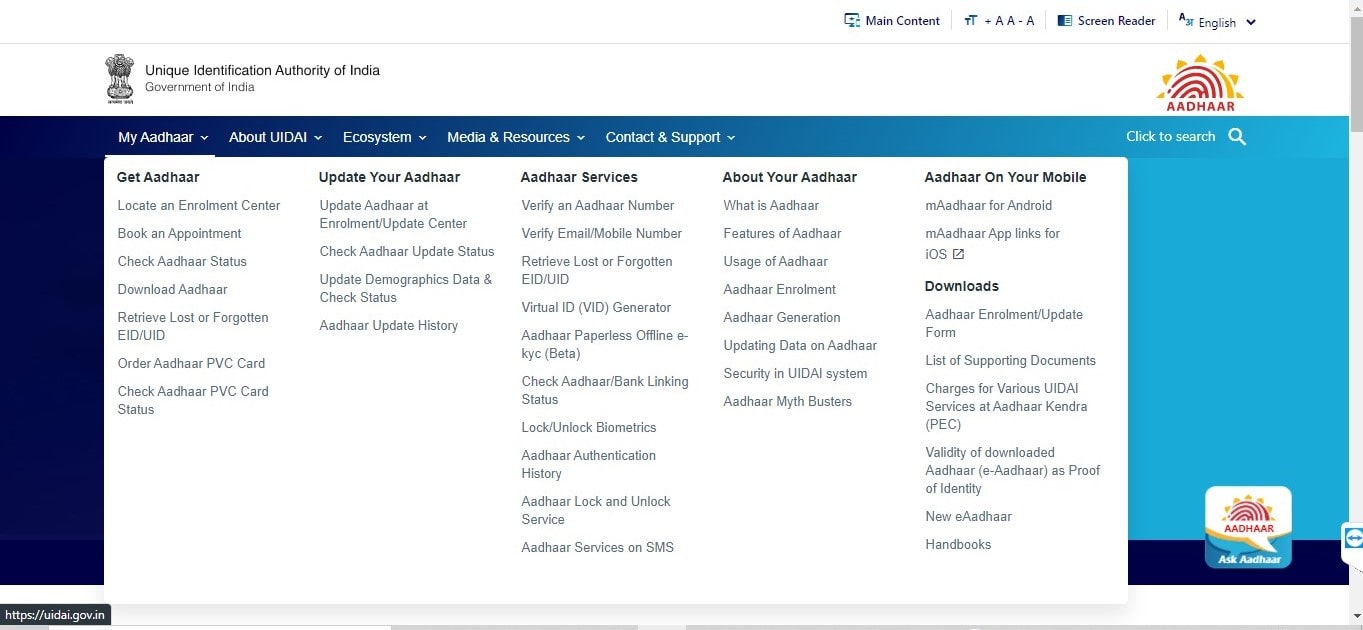
- 3Under the Aadhaar Services tab, you will find a link to the Aadhaar authentication history.
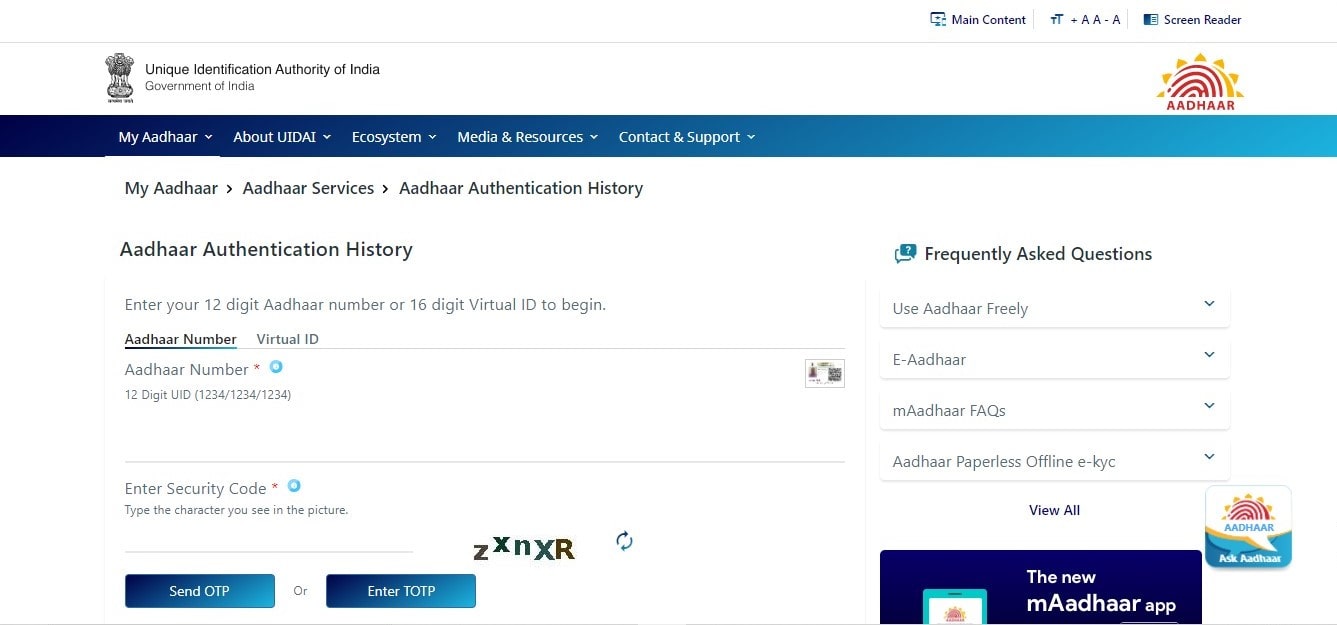
- 4Once you click on this page, you will be redirected to a different page: https://resident.uidai.gov.in/aadhaar-auth-history.
- 5You can enter either your 12 digit Aadhaar number or your 16-digit virtual ID number to begin.
- 6Enter the security code displayed on the right-hand side of the box.
- 7If you cannot read the security code, you can generate a new security code.
- 8Click on send OTP, and an OTP will be sent to your registered mobile number.
- 9Once you have entered the OTP, you will be redirected to the next step on a new page of the UIDAI website.
- 10Select the period for which you want the Aadhaar authentication history.
- 11You can view a maximum of 50 records for authentication history. So, enter the number of records accordingly.
- 12You will receive a new OTP. Enter this OTP correctly.
- 13Click the submit button once you have entered the OTP correctly.
- 14Once you have carried out all these steps, you will be able to see and verify the authentication history of your Aadhaar card.
What is Aadhaar Authentication History?
When a request is invoked regarding Aadhaar on the UIDAI website to avail of any service, it is registered in the website’s database.
The data regarding the demographic and biometric details of an individual are not stored in the website’s database. You can also download Aadhar update history pdf.
The transactions which are stored in the database of the Aadhaar database are the following:
It is to be noted that the UIDAI website only allows access to 50 results pertaining to the immediate past 6 months of the authentication history.
We can check transactions of six types of authentication at any time:
- 1OTP
- 2Biometric and OTP
- 3Biometric
- 4Demographic and OTP
- 5Demographic
- 6Demographic and Biometric
The government has made it mandatory to link our mobile numbers, bank details and other such details with our Aadhaar card if we want to avail the benefits of various government schemes.
It is always advised to use only the official website to enter your personal and confidential details related to your Aadhaar card.
Points to remember:
Frequently Asked Questions
1. What is an Aadhaar history download authentication password?
As per the official website of UIDAI, it is the combination of a) the first 4 letters of your name in CAPITAL and b) the year of birth.
2. How can I get my Aadhaar card authentication number?
Users can visit the official website of UIDAI and enter their 12-digit Aadhaar number or 16-digit VID to get the Aadhaar card authentication number.
3. Can we check Aadhaar details online?
Yes. We can check Aadhaar details online by entering the enrolment number, time and the date provided on the acknowledgement slip.
4. How to verify if a website is authentic to enter the Aadhaar card details?
It is suggested to use the official website of the Unique Identification Authority of India to enter your Aadhaar card details.
5. What is the maximum duration for which I can check the authentication history?
The maximum duration for which you can check the authentication history is six months.