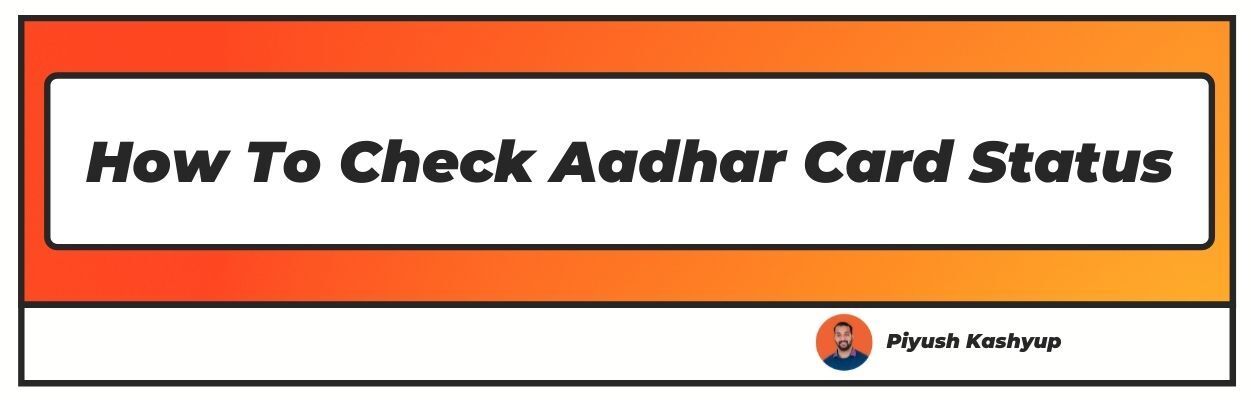Want to know How To Check Aadhar Card Status? Well you have landed on the right article, make sure to read the article carefully to know how to check uidai status
Aadhaar is nothing but a 12-digit identification number. This verifiable 12-digit number is issued by the Unique Identification Authority of India (UIDAI) only to Indian residents.
Aadhaar has various cardholder details such as name, date of birth, address, iris scans, gender, ten fingerprints, facial photograph, mobile number (optional), and email ID (optional). Because Aadhaar has all these details, it is one of the most important documents. It serves as an address and identity proof.
To avail facilities like an online banking system, online driver's license, and PAN application, the Aadhaar plays a major role. You must connect your Aadhaar to your bank and mobile number.
Nowadays, the government is making the process of linking PAN to Aadhaar mandatory. This PAN linking is beneficial to file income tax returns.
So, we can say that Aadhaar is becoming one of the most crucial documents for Indian citizens. Anyone who is a resident of India can apply for an Aadhaar free of cost. If you have applied for an Aadhaar and are awaiting its arrival, you are at the right place.
This article will walk you through the 'How to check your Aadhaar Status online'. Keep reading, and we will discuss various methods for checking the Aadhaar status.
How To Check Aadhar Card Status (2022 Updated)
How to Check UIDAI Status
The process is simple to check the Aadhaar status. You need to follow the procedure mentioned below.
- Go to the official Resident uidai UIDAI website https www uidai gov in aadhar
- Click the 'My Aadhaar' option.
- After selecting My Aadhaar, you will see different options like Get Aadhaar, Update Aadhaar, etc. Select the 'Get Aadhaar'.
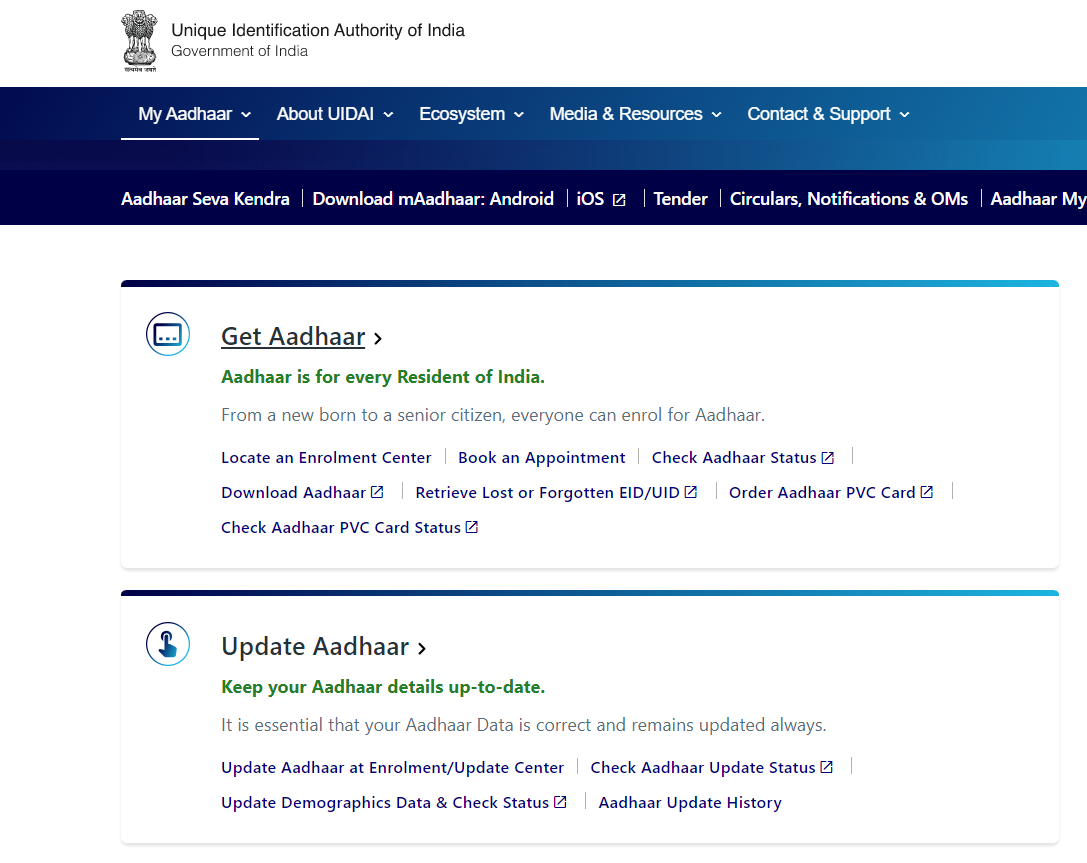
4. Under the Get Aadhaar option, find the 'Check Status' option.
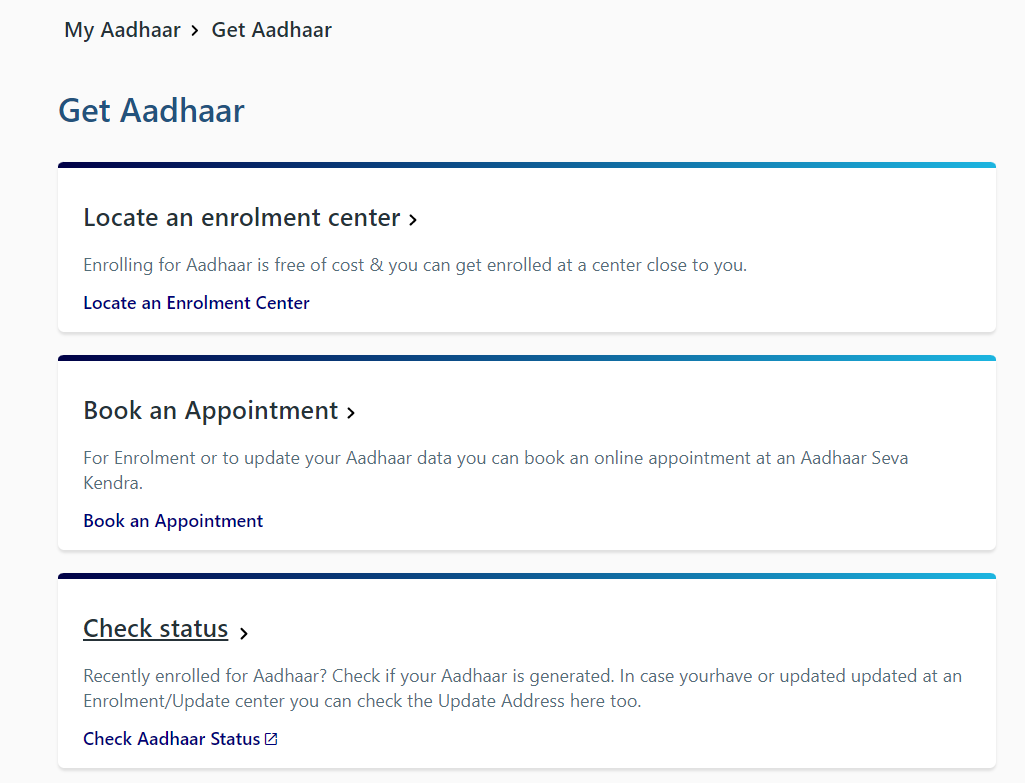
5. It will land you on the page (myaadhaar.uidai.gov.in/CheckAadhaarStatus). Here you will see different service options related to the Aadhaar.
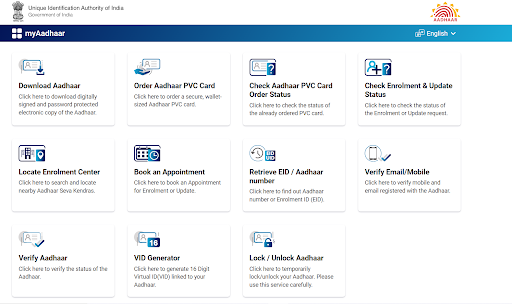
6. Select 'Check Enrollment & Update Status'. You will need the EID (Enrollment ID) to check your Aadhaar Status. The EID is at the top of your enrollment acknowledgment slip and contains a 14-digit enrollment number. Enter the captcha/security code and click 'Submit'.
Check Aadhaar Card Status Online by Name
There is no direct policy of Aadhaar to check by name. But you can retrieve your lost EID through the Aadhaar website. For that:
- Visit udiai.gov in
- Under the My Aadhaar Section, you will find the 'Retrieve Lost' or 'Forgotten EID/UID' option. Click on the applicable option.
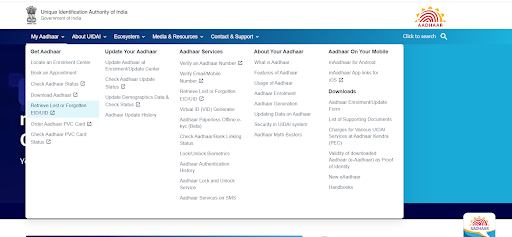
3. It will redirect you to the page myaadhaar.uidai.gov.in/retrieve-eid-uid. Enter the details asked, like, Name, Email, and Mobile number.
4. After completing filling the details, click on Send OTP.
5. You will get your EID through the mail and mobile number when you enter your OTP.
6. Use that EID to know your Aadhaar status.
Steps to Check Aadhaar Card Status by Enrollment Number
After you get the enrollment ID, you can track your Aadhaar status, whether generated or not. You can check online as well as offline. Follow the below steps to check your Aadhaar Status by EID.
- Go official UIDAI website www.udiai.gov in
- Hover or click the 'My Aadhaar' option.
- Under 'My Aadhaar', find the ‘Get Aadhaar’ option and click on that.
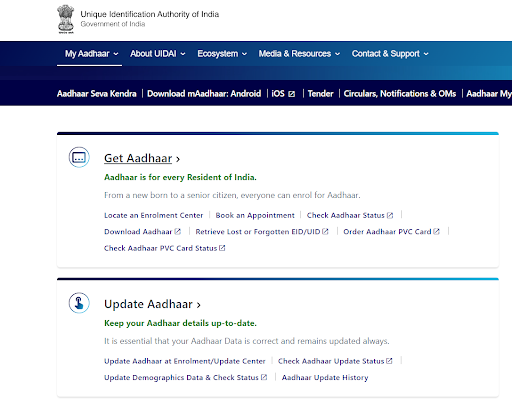
4. Locate the 'Check Aadhaar Status' option under the 'Get Aadhaar' option. Click the 'Check Status' option.
5. It will direct you to (myaadhaar.uidai.gov.in/CheckAadhaarStatus).
6. Here, you will require the EID (Enrollment ID) to check your Aadhaar status. Enter the 14-digit EID on the top of the enrollment/update acknowledgment slip. Enter the captcha/security code and click submit.
7. If your Aadhaar is ready, you will be able to download it. To download the Aadhaar, head over to the 'Download Aadhaar' option under the 'Get Aadhaar' section.
Check Aadhaar Card Status without Enrollment ID
If you have lost your enrollment slip and can’t find an enrollment ID, you can still check your Aadhaar Status by retrieving your EID. Follow the below instructions to recover your EID.
- Visit https www.uidai.gov.in
- Under 'My Aadhaar', find the 'Retrieve Lost' or 'Forgotten EID/UID' option, click on the appropriate option.

3. It will redirect you to the link (myaadhaar.uidai.gov.in/retrieve-eid-uid). Enter the details required, like Name, Email, and Mobile number.
4. After filling in the details, click on the Send OTP button.
5. After OTP submission, you will receive EID at the registered mobile number, and email provided.
6. You can use that EID to know the status.
Steps to Check Aadhaar Card Status through Mobile Number
The other method used to check the status is through a mobile number. Applicants can obtain their Aadhaar status in two ways, via SMS and by calling the toll-free number from your registered mobile number. Let’s see what the prerequisites for the same are.
You cannot get the status without the Enrollment number or EID. And If you have lost your enrollment slip, you can retrieve the EID on the Aadhaar website and check the status.
- The prerequisite for checking status via SMS:
a. 14 Digit Enrollment number. You can find the enrollment number from your EID easily. (The EID, which is 28 digits, contains a 14 digit enrollment number (1234/12345/12345) and another 14 digit date and time of enrollment in format (dd/mm/yyyy hh:mm:ss).
b. Enrollment acknowledgment slip date and time
c. The registered Aadhaar mobile number. - To check via the toll-free number:
a. Dial 1800-300-1947 from your registered mobile number or any other number.
b. When the agent receives the call, they will ask for the enrollment ID. Provide the enrollment ID printed on your slip.
c. After this, the agent will cross-check the given enrollment ID and provide the status of the Aadhaar card.
How to Check Aadhaar Card Status by Name
There is no direct policy of Aadhaar to check by name. But you can retrieve your lost EID through the Aadhaar website. For that:
- Visit uidai.gov.in.
- Under the 'My Aadhaar' section, you will find the 'Retrieve Lost' or 'Forgotten EID/UID' option. Click on the case option.
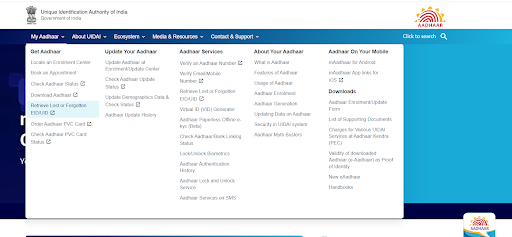
3. It will land you on the page (myaadhaar.uidai.gov.in/retrieve-eid-uid). Enter the required details like, Name, Email, and Mobile number.
4. After filling in the details, click on the Send OTP button.
5. After OTP submission, you will receive EID at the registered mobile number, and email provided.
6. Use that EID to know your Aadhaar status.
Steps to Check Aadhaar Card Update Status Through India Post
Once the Aadhaar is generated, the authorities dispatch it to the applicant's residential address through India Post. Generally, it takes 60 to 90 days to get delivered. One can track the Aadhaar card online through India Post. Just follow the given steps:
- Go to the official website of India Post (indiapost.gov.in/vas/Pages/IndiaPostHome).
- Enter the required details from the Aadhaar website using the acknowledgment slip.
- The screen will show all the details related to Aadhaar.
The applicant can also check the Aadhaar status by tracking their Aadhaar number at their nearby post office branches.
Aadhaar Card Check Status Using Update Request Number (URN) (step-by-step)
Once the enrollment procedure is complete, the applicants can follow the steps mentioned below to check the Aadhaar card status using the URN.
- Visit the UIDAI’s official website, uidai.gov.in.
- Click on the My Aadhaar option.
- Find the 'Update Aadhaar' option and click on that.
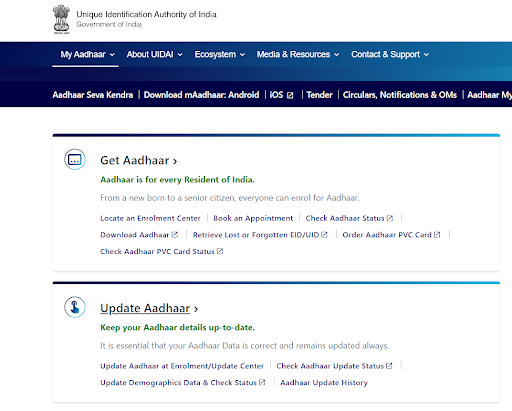
4. Under Update Aadhaar, find the Check Aadhaar Update Status option. Click on it.
5. It will direct you to the myaadhaar.uidai.gov.in/CheckAadhaarStatus page, and you will have to enter your enrollment ID.
6. Click on 'Submit', and you will get the Aadhaar card status
7. If your Aadhaar is updated, you can download an e-Aadhaar
How to Check Aadhaar Status Phone Call
Applicants can also check their Aadhaar status through phone calls. Dial 1947 on your mobile and follow the below-mentioned steps.
- First, you need to select your preferred language among different Indian Languages. For example, Press 1 for the Hindi language, 2 for English, 3 for Kannada, and so on.
- The next step is to verify whether you’ve enrolled/registered for the Aadhaar or not. If you have registered for Aadhaar, press 1. And if not, then press2.
- Now, press 1 to get the status of your enrollment. For queries related to the other services related to Aadhaar, press 2.
- To check your update request status, press 2. But if you want to know more about Aadhaar updates, like how to update Aadhaar, kindly press 1.
- Now, here they will ask for the mode of checking your Aadhaar Status. If you know your URN, press 1, but if you don’t know press 2.
- After you enter your 14-digit Update Request Number; immediately, you will get your Aadhaar Status.
- If you don’t have an Update Request Number (URN), you need to contact a UIDAI representative for a status update.
Tracking Aadhaar Address Validation Letter Status via Service Request Number(SRN)
If an Aadhaar applicant has requested an Address Validation Letter, they receive a Service Request Number (SRN). Follow the below-mentioned steps to track the address validation letter status:
- Visit the official website of Aadhaar (https-uidai-gov-in).
- Now go to the ‘My Aadhaar’ option.
- Select the option 'Check Address Update Status'.
- It will ask you to enter your 12-digit Aadhaar card number followed by the Service Request Number.
- Enter the Captcha verification code and click the 'Check Status' button.
- You will get all details related to the Aadhaar Address Validation.
Steps for Phone/Mobile Number Verification via Online Method
One can check their Aadhaar Status by phone number also. But the number should be verified first for checking the status.
- Visit the website of Aadhaar uidai.gov.in.
- Click on the 'My Aadhaar' section.
- You will find the option to 'Aadhaar Services'. Click on that option.
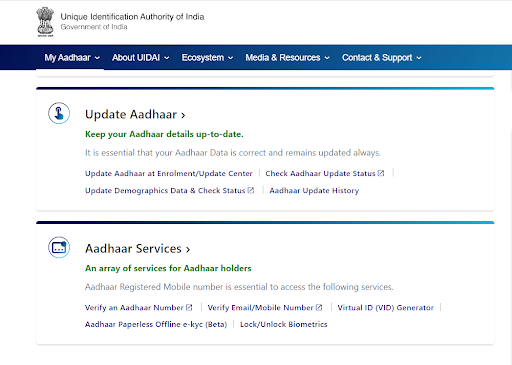
4. As you click, you will see the option of 'Verify Registered mobile or email ID'.
5. You will get redirected to the myaadhaar.uidai.gov.in/verify-email-mobile page.
6. Enter the 12-digit Aadhaar number and your mobile or email ID.
7. Type the 'Security code' and click the 'Send OTP' button.
8. You will get a pop-up message showing whether your mobile/email is registered or not.
Conclusion
These are all the different methods through which you can check the stats of your Aadhaar. You can opt for any way mentioned above and check the status online. If your Aadhaar is generated, you can download the e-Aadhaar through the official website.
I hope you liked our article on How To Check Aadhar Card Status, and it must have solved your queries such as how to check uidai.gov.in status
if you have any comments or suggestions do share them in the comments below.
Frequently Asked Questions
Q1. Should I complete the enrollment procedure again if I have lost the EID?
No, there is no need to complete the enrollment procedure again. If your EID is lost, you can retrieve it through the official Aadhaar website. Go to the 'My Aadhaar' section, and on the 'Aadhaar Services' page, you will find the option to retrieve 'Lost UID/EID'. (myaadhaar.uidai.gov.in/retrieve-eid-uid)
Q2. In how many days will I get my Aadhaar card?
Generally, it takes up to 90 days for Aadhaar generation from enrollment to delivery. But, it only takes 3-4 days to generate an e-Aadhaar, and you can always download it by clicking on the 'Download Aadhaar' option on the UIDAI website.
Q3. I lost my Aadhaar card Enrollment Slip. Should I enroll again?
Suppose you have registered your mobile number with Aadhaar. In that case, you can find your Enrollment number (EID) or Aadhaar (UID) by clicking on the 'Retrieve Lost UID/EID' tab under 'Aadhaar Enrollment' on the uidai.gov.in website.
If your mobile number is not registered with Aadhaar, you need to visit the nearest Aadhaar Enrollment center.
Q4. How can I check the lock/unlock status of my Aadhaar biometrics?
For checking the status of your biometrics, visit the official website. Under 'My Aadhaar', go to 'Aadhaar Services'. There you will find the option of 'Lock/Unlock biometrics'. Click on the option and enter your Aadhaar number and OTP received to lock/unlock the biometrics.