Want to know how to apply for aadhar card online? Well you have landed on the right article, make sure to read the article carefully to know how to apply aadhar card online
The Aadhaar number is a centralised and universal identifying number that is issued to every citizen of India. The Aadhaar card is an essential document that saves a person's personal information in a government database and is used by the government as a source of public welfare and citizen services.
It is one of the most noteworthy steps taken by the government towards digitising India. Today an Aadhaar card serves as an identity and residence proof. It is required to perform several procedures such as opening a bank account or avail benefits in several social welfare schemes.
Hence, obtaining an Aadhaar card has become of utmost importance for every Indian citizen. Apart from the physical copy, citizens can also apply for an e-Aadhaar card online. Simply put, the e-Aadhaar card is a digital version of your physical Aadhaar card copy.
It can be obtained without hassle, and applying for it online is easy. In this article, we will take you through the step-by-step process of how you can apply for an Aadhaar card online.
How To Apply For Aadhar Card Online (2022 Updated)
The Question arise, "How To Apply Aadhar Card Online" but to know that you must read this section, The Aadhaar Card is a 12-digit alphanumeric that is unique to each Indian resident.
The UIDAI handles the application process for the card, and the Indian government issues it. Its goal is to improve the regulation and distribution of services provided by public assistance schemes.
It is a recognised form of proof of residence in India, but it cannot be used to establish citizenship. Children and adults can both apply for an Aadhaar card. However, the process might be time-consuming. The most important thing to remember is that registering for an Aadhaar card is voluntary.
You can still take advantage of all of the benefits you are entitled to even if you have not done so. Second, persons must visit an enrollment facility and submit all relevant paperwork and biometric documents in order to receive an Aadhaar card.
An applicant can apply for an Aadhar card online or offline, depending on their preference. For the offline method, the applicant must visit the nearest Aadhaar Centre to obtain the form. Applying for an Aadhaar card online is a simple process.
The online form is available for free download from the UIDAI's official website.
Process to Apply for Aadhaar Card
During the Aadhaar Card enrolment procedure, there are a few steps that every applicant must remember and meticulously follow. Before accessing the Aadhaar Card Form online, make sure you have scanned copies of the necessary documents.
The following are the steps to take during the online enrolment process:
- The UIDAI's official portal lists nearby Aadhaar Enrolment Centers for residents of Tier I cities.
- Download the form, fill it out, and send it with the required proof documents: proof of address (PoA), proof of identity (PoI), proof of date of birth (DoB), and proof of relationship.
- After you've attached all of your documents, you can submit your biometric data, such as fingerprints and a retina scan.
- Provide a passport-sized image.
- You will then be given an acknowledgement paper with a 14-digit Enrolment ID, which you can use to follow the status of your Aadhaar Card in the future.
The following is a list of Indian Union Territories and States where the Registrar General of India handles the Aadhaar Card enrolment process:
- Tamil Nadu
- Bengaluru
- West Bengal
- Assam
- Odisha
- Meghalaya
- Arunachal Pradesh
- Jammu and Kashmir
- Mizoram
- Dadra and Nagar Haveli
- Lakshadweep
During the enrollment process, you can check all of the information submitted and make any necessary adjustments or revisions on the spot. If you need to make any changes after you've already enrolled.
You'll have 96 hours to visit the centre, provide the acknowledgement slip, and make any changes to the information you've already submitted.
Get Your E-Aadhaar
Once the essential document proofs and biometric data are filed with Aadhaar, you will receive your Aadhaar Card by India Post at your registered residence address in about 90 days. However, due to the high demand for the card, it may take a while to get delivered.
You can download and print a copy of your Aadhaar Card, also known as e-Aadhaar if you require one right away. It's just like the Aadhaar Card in terms of importance and validity.
- By Aadhaar Number
You can get the e-Aadhaar Card by using your Aadhaar number through the following steps:
Step 1: Download a copy of the Aadhaar Card Form, go to the UIDAI's official website.
Step 2: Fill out the form with your 12-digit Aadhaar Number which you acquired during the Aadhaar Card application process.
Step 3: Download the e-Aadhaar card
- By Enrollment Number
If you know your Enrolment Number, the following steps can be taken to get your e-Aadhaar:
Step 1: Visit the official UIDAI website.
Step 2: Enter the time and date from the acknowledgement slip.
Step 3: Enter your name, area pin code, and contact number from your Aadhaar application. Enter your Enrolment ID as well.
Step 4: A One-Time Password (OTP) will be generated and sent to the contact registered with Aadhaar. You must enter to download and print an electronic version of the Aadhaar letter.
Checking Aadhaar Status
If you have enlisted for Aadhaar at an Enrolment Centre, you can check the progress of your application. You’ll need your Enrolment ID or EID to check your enrollment status. You may find your EID on the top of the acknowledgement slip you received after enrolling.
The EID is a 28-digit number that is divided into two parts:
14-digit enrolment number (format 012/01234/012345) and 14-digit enrolment date and time (format dd/mm/yyyy hh:mm:ss)
However, you only need your 14-digit enrolment number to check your status. It's up to you if you want to provide the remaining 14 digits.
If you have your EID number, you can check your status on the UIDAI website by following the below-mentioned steps:
Step 1: Visit https://resident.uidai.gov.in/.
Step 2: Select 'My Aadhaar' from the drop-down menu.
Step 3: On the following page, select 'Check Aadhaar Status'. Under the 'Get Aadhaar' section, you'll find the choice.
Step 4: Finally, fill in the EID, date, and CAPTCHA.
Step 5: Verify the CAPTCHA.
Step 6: Select 'Check Status' from the drop-down menu.
You can retrieve your Aadhaar Enrolment ID using your registered mobile phone number if you have forgotten or lost it.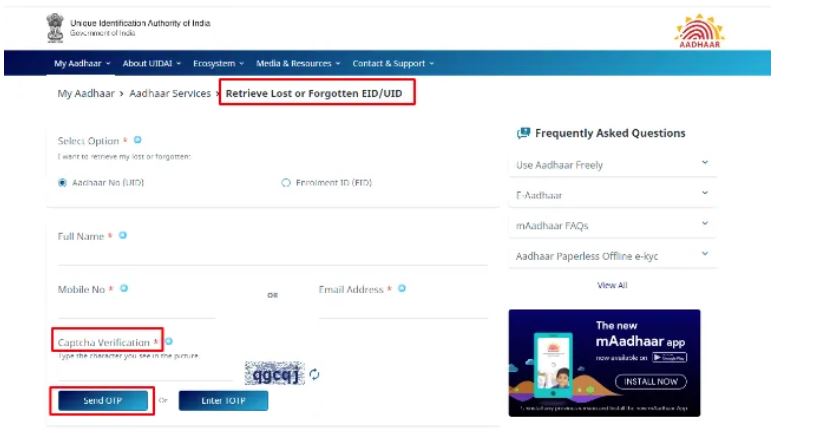
Downloading Aadhaar Card
Using your Aadhaar number, you can obtain an electronic copy. To obtain an Aadhaar card, follow the steps outlined below:
Step 1: Visit www.uidai.gov.in.
Step 2: Click 'Aadhaar enrolment' under the 'Aadhaar online services' section.
Step 3: After that, select 'Download Aadhaar' from the drop-down menu. You will be directed to the website https://eaadhaar.uidai.gov.in/.
Step 4: Choose the appropriate option based on whether you have a UID or an EID.
Step 5: Fill up your Aadhaar/Enrollment Number.
Step 6: Fill in all of your personal information, such as:
- Name in full
- Phone number
- PIN number
- CAPTCHA image
Step 7: Select OTP from the drop-down menu. In a few minutes, you will receive an OTP on your phone.
Step 8: To confirm your request, enter the OTP and click download. Your Aadhaar card will be downloaded in PDF format.
Step 9: Input the password and PIN number to open your Aadhaar card PDF.
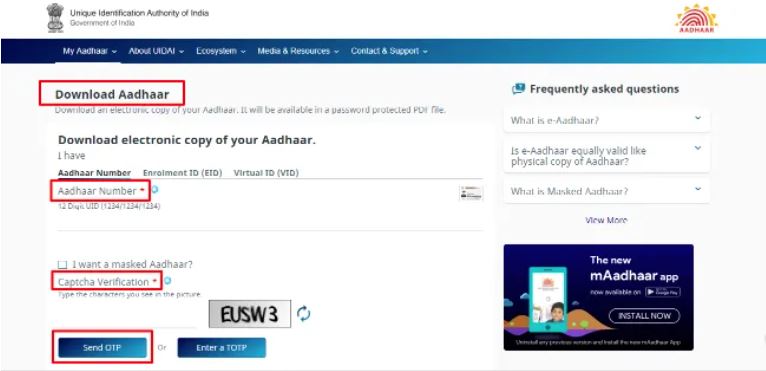
Download Aadhaar using Enrollment Number
Here's how to download using the Enrollment ID:
Step 1: Visit www.uidai.gov.in.
Step 2: Click on 'Aadhaar enrolment' under the 'Aadhaar online services' section. You will be redirected to the eAadhaar website.
Step 3: Input the time stamp as well as the 14-digit EID number on the acknowledgement slip.
Step 4: After that, add your other information, such as your PIN code, name, phone number, and image CAPTCHA, to generate an OTP.
Step 5: Confirm your request using the OTP received on your registered mobile number. The Aadhaar card will be automatically downloaded.
Step 6: Input the password and PIN number to open your Aadhaar card PDF.
Your Aadhaar card can be used as the original document if you print it out
Frequently Asked Questions
1. What are the documents required for an Aadhaar card?
To successfully apply for an Aadhaar card, you will first have to visit an Aadhaar enrollment centre. Take along required documents for the process, including proof of identity, proof of address and proof of date of birth.
A passport, PAN Card or identity card issued by the government should serve as valid proof. Carry your original documents as well as photocopies of the proofs while applying for Aadhaar at the centre.
2. Can I apply for an Aadhaar card in the post office?
Yes, the post office does serve as an Aadhaar updation cum enrolment centre for the citizens of India. There are mainly two types of services provided by the Post office Aadhaar centres:
- Aadhaar Enrollment: You can visit any post office in India with a valid identity and address proof and apply for an Aadhaar card.
- Aadhaar updation: Any change in the name, age, address, mobile number, etc., can also be done at the post office.
3. How can I update my mobile number on my Aadhaar card?
There are two ways you can follow to update your mobile number on Aadhaar card:
- Visit the online portal of UIDAI. Provide all the necessary information and submit your phone number. Once done, you will be required to visit your nearest Aadhaar Seva Kendra, pay a nominal fee and provide documents to complete the process.
- Another way is to visit your nearest Aadhaar Enrollment Centre and submit the mobile number update form to the respective official. After a biometric authentication, your mobile number will be updated on the Aadhaar card.
4. What documents are required for an Aadhaar card for a child?
For children between the age of 5 - 15 years, the following documents are required:
- Birth certificate
- School identity proof
- Bonafide certificate from the institute
- Identity certificate issued by a Tehsildar/Gazetted Officer on the letterhead, which must contain the child’s photograph
Parents may also have to submit any of the below-mentioned documents as proof of address:
- Mother or father's Aadhaar card
- Certificate of address issued by MP or MLA or Tehsildar/Gazetted Officer on the letterhead containing the child’s photograph
- Certificate of address issued by Village Panchayat head or its equivalent authority
I hope you liked our article on how to apply for aadhar card online, and it must have solved your queries such as how to apply new aadhar card online, process of aadhar card registration, how to apply adhaar card online
if you have any comments or suggestions do share them in the comments below.


