Have you ever questioned the significance of the Aadhaar number? Aadhar, also known as the Aadhaar card, is an identity card provided by the UIDAI, or the Unique Identification Authority of India, allowing you to be recognized as a citizen of India.
It functions as an identification proof, with a unique 12-digit number issued to an individual.
It also has your name, address, gender, and photograph on it. Furthermore, as an alternative to the physical version of the Aadhaar card, the Indian government has introduced the e-Aadhaar service, which allows you to download a soft copy of your Aadhaar card onto your smartphone.
The e-Aadhar contains the same information that the physical card does. So, it does not replace the physical card, and it helps in situations that involve online transactions or verification.
To enroll for an Aadhaar Card, users must go to their local enrollment center with their original papers, such as a birth certificate and evidence of residency in the country.
Biometrics registration of the individual is also required for the Aadhaar card, including fingerprints and an iris scan to register the individual's unique data. In addition, an email address and mobile phone number must be supplied, both of which will be associated with the Aadhaar Card after it is issued.
What is Aadhaar Password?
If a person desires to download their Aadhaar card in the e-Aadhaar format, they may do so by logging into https://uidai.gov.in/ and entering their registered mobile phone number and email address for an OTP verification.
They can then download their Aadhaar card with ease. You can download the PDF file of your e-Aadhaar with a password that you must unlock. Please go through the article to learn more about the unlocking procedure and how to download the file.
how to open Aadhaar Card pdf File?
The password-protected e-Aadhaar PDF file is a unique password that secures your data once you download the PDF file. It contains the first four letters of your name along with your year of birth, as registered on your Aadhaar card.
This combination of your name and year becomes your file password once the file is downloaded after you enter the OTP.
To unlock your e-Aadhaar PDF file:
Step 1: Go to the official site of UIDAI.
Step 2: On the My Aadhaar section, go to the download Aadhaar section.
: Enter the first four letters of your name in the capital format (ABCD) followed by your year of birth (YYYY) in the format ABCDYYYY.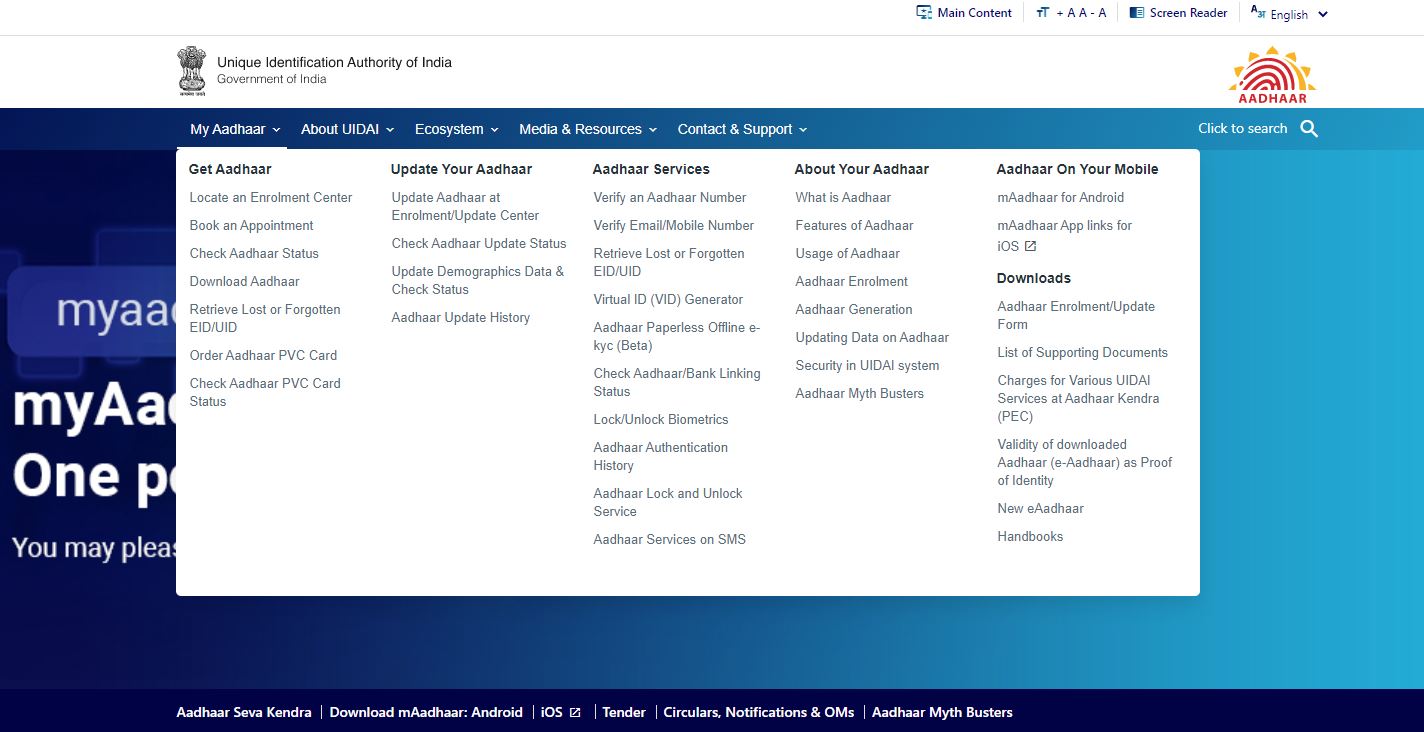
Step 3: Enter your 12-digit unique Aadhaar card number, followed by your registered mobile number or your registered email ID.
Step 4: Enter the required OTP (one-time password), which you will receive on your registered mobile phone/email, and download the PDF file.
Step 5: Enter the first four letters of your name in the capital format (ABCD) followed by your year of birth (YYYY) in the format ABCDYYYY.Examples of e-Aadhaar password
Example 1: If an individual's name is Rekha Shekhawat, born in 1998. Then after downloading the e-Aadhaar PDF file, the password will be REKH1998.
Example 2: If an individual's name is Manoj Kumar, with the year of birth 1976. Then the PDF file password will be in the format MANO1976.
The PDF file password should be written in capital letters with the birth year without leaving any space in between. The total word length should be eight words.
Why is your e-Aadhaar password protected?
E-Aadhaar files are kept in a password-protected PDF format by UIDAI since PDF is usually regarded as a safe digital file format, and password protection boosts the file's level of security.
You can also use your year of birth (in the YYYY format) together with the first four letters of your name (in CAPITALS) to create an Aadhaar card PDF password, or just your Aadhaar card password.
If you need to retrieve your Aadhaar card because you've misplaced or accidentally destroyed the original physical copy, you can download it at https://uidai.gov.in/.
Conclusion
This official government document enrolls the unique identity of the Indian citizens. The Aadhar card is an individual's identification card that can be used to register/enroll for various other government and other schemes, banks, official purposes, schools, etc.
The 12-digit number on the Aadhar card is unique to each individual and should not be shared with other people. The Aadhaar card contains information about each individual, such as their age, gender, address, photograph, etc.
It also includes biometrics, which includes fingerprints and the iris scan. The Aadhar card is linked to the individual's mobile number and email address as an added security measure. So, when using the Aadhar card, an OTP is sent to the mobile number and email address for the individual to log in.
The Aadhaar card can be downloaded from https://uidai.gov.in/ as an e-Aadhaar card.
I hope you liked our article on aadhar card password, if you have any comments or suggestions do share them in the comments below.
Frequently Asked Questions
1. Is it safe to give Aadhaar a password?
Yes, it is safe to protect your Aadhaar with a password. The government of India has introduced this password-protected system of Aadhaar for the safety of each individual so that no one else can access their information. The UIDAI has also provided a way of opening the PDF using a password.
2. What if you forget your Aadhaar Card PDF password?
If you forget your Aadhaar Card PDF password, there is no need to worry. As mentioned earlier, password for e Aadhaar is the combination of 8 digits that consists of the first four letters of your name and your year of birth in the format ABCDYYYY.
3. What is E-Aadhaar?
E-Aadhaar is the format of the Aadhaar card that is available online so that you don't have to carry the physical card along with you whenever needed.
You can download the e-Aadhaar version of your Aadhaar card through the online UIDAI portal by entering your credentials as the 12-digit Aadhaar card number and your registered mobile number or email address, where the OTP gets sent for the purpose of verification.
4. What is the benefit of an e-Aadhaar?
If you have lost your Aadhar card, you can download the e-Aadhaar version for your convenience and other processes. Moreover, if you have requested a change in your Aadhaar card details, you can check them online without visiting the UIDAI enrolment center; all you have to do is download your e-Aadhaar.


