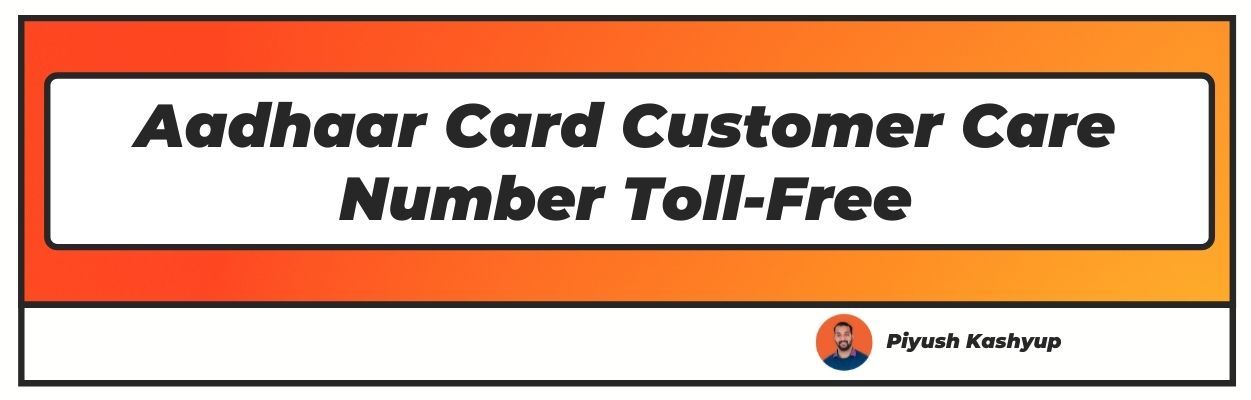Aadhaar Card is a simple yet significant document having a combination of 12 unique digits that can make your life simpler and easier.
Issued by the Unique Identification Authority of India (UIDAI), Aadhaar is the world’s most extensive biometric identification system. Its purpose and acceptance have increased significantly over time.
An Aadhaar card contains both demographic and biometric information of an individual. It can be obtained free of cost by the residents of India.
In this article, we have listed the all cities Aadhaar helpline number.
Aadhaar Helpline Number
The card not only serves as universal identity proof but is also useful for many activities, such as:
- Opening a bank account
- Investing in mutual funds
- Availing subsidies
- Procuring a passport within 10 days
- Linking of voter ID
- Easy Provident Fund disbursement
Aadhaar Card Customer Care Number Toll-Free: 1947
UIDAI, the authority that issues the Aadhaar card, has a robust infrastructure to solve any queries or register complaints. The authority runs a 24/7*365 toll-free Aadhaar helpline number 1800 300 1947 or 1947 to provide effective grievance redressal.
The helpline provides support in 12 languages, including Telugu, Tamil, Assamese, and Odia.
Additionally, an individual can reach out to the UIDAI via their official website, email address, or social media handles. The details are as below:
Aadhaar card head office phone number | 1947 |
Official website | |
Email address | |
Headquarters address | 3rd floor, Tower II, Jeevan Bharati Building, Connaught Circus, |
Social media presence | Twitter: @UIDAI |
Regional Contact Numbers
The authority has also set up regional offices across India to manage its operations and resolve queries and complaints effectively.
You can call the nearest office to resolve your query at the earliest. Contact details of these offices are as follows:
Regional Office | Telephone Number | Fax | |
|---|---|---|---|
Chandigarh | 0172-2711947 | 0172-2711717 | |
New Delhi | 011-23481126 | 011-23481110 | |
Lucknow | 0522-2304979 (Enrollment) | - | |
Mumbai | 1947 | - | |
Ranchi | 0651-6450145 | - | |
Hyderabad | 040-23739266 | 040-23736662 | |
Guwahati | 0361-2221819 | 0361-2223664 | |
Bengaluru | 080-22340104 | 080-22340310 | |
Gurugram | 0124-2678306 | - |
UIDAI Regional Offices
City | Address |
|---|---|
Bengaluru | Khanija Bhavan, No. 49, 3rd Floor, South Wing Race Course Road, Bengaluru – 01 |
Chandigarh | SCO 95-98, Ground and Second Floor, Sector 17-B, Chandigarh 160017 |
Delhi | Ground Floor, Pragati Maidan Metro Station, Pragati Maidan, New Delhi-110001 |
Guwahati | Block-V, First Floor, HOUSEFED Complex, Beltola-Basistha Road, Dispur, Guwahati - 781 006 |
Hyderabad | 6th Floor, East Block, Swarna Jayanthi Complex, Beside Matrivanam, Ameerpet Hyderabad - 500 038, Telangana |
Lucknow | 3rd Floor, Uttar Pradesh Samaj Kalyan Nirman Nigam Building, TC-46/ V, Vibhuti Khand, Gomti Nagar, Lucknow - 226 010 |
Mumbai | 7th Floor, MTNL Exchange, GD Somani Marg, Cuff Parade, Colaba, Mumbai - 400 005 |
Ranchi | 1st Floor, RIADA Central Office Building, Namkum Industrial Area, Near STPI Lowadih, Ranchi - 834 010 |
Aadhaar Grievance Redressal
UIDAI has a robust multichannel grievance redressal mechanism for any query related to Aadhaar enrollment, updates, correction, and many more. Also, remember to keep your Enrollment ID (EID) handy for faster registration and disposal of complaints.
The various mediums through which one can contact UIDAI, apart from the Toll-free aadhaar card helpline number and Regional contact centers mentioned above, are:

Chatbot (Ask Aadhaar)
UIDAI Chatbot is an automated chat platform available on UIDAI’s official website (https://uidai.gov.in) for quick automated responses related to Aadhaar and its services. It is available on the main page of the UIDAI website and the resident portal at the right bottom.
By clicking on the blue icon of ‘Ask Aadhaar’, you can interact with the Chatbot. It supports Hindi and English languages.
Online through UIDAI’s Public Grievance Portal
You can easily complain by clicking on “https://resident.uidai.gov.in/file-complaint”. Then fill in the details as asked, including Enrollment ID (EID), contact details, and postal details.
Next, select the type of complaint, write your concern and fill in the CAPTCHA code.
Online through UIDAI’s CPGRAMS Portal
UIDAI has set up a “Centralized Public Grievance Redress And Monitoring System (CPGRAMS)” portal for 24x7 grievance redressal. This portal is accessible only to registered users. If you are a registered user, then follow the steps below:
Step 1: Go to the portal website “https://pgportal.gov.in/”.
Step 2: Select your desired language and fill in your Username/Mobile Number/Email ID.
Step 3: Enter your password and the CAPTCHA code as shown in the box.
Step 4: Click on the login,
Post
You can also resolve your grievance via post to the UIDAI Regional Offices or Headquarters.
The grievances are examined internally and forwarded to the concerned Regional Office/Division. The concerned Regional Office/Division handles the grievance with necessary action.
Grievance Redressal Process
Once you have submitted the grievance, the following process takes place to solve your query:
- The UIDAI examines your grievances. It then forwards them online to the concerned Regional Office/Concerned Section at HQ after approval of the Deputy Director, the Public Grievance Officer at UIDAI.
- The concerned Regional Office/Concerned Section disposes of the grievance online.
- Interim replies, if required, are given by the concerned Regional Office/Concerned Section at HQ.
There are the following modes within Public Grievance Portal:
- DPG (Directorate of Public Grievances)
- DARPG (Department of Administrative Reforms & Public Grievances)
- Parent Organization
- Direct receipts
- President’s Secretariat
- Pension
- Minister’s office
- Prime Minister’s Office
Conclusion
The Aadhaar is a 12-digit unique code that serves as a universal identity proof and is helpful in availing various services. The UIDAI, which issues this card, has a strong grievance redressal system in place. This system includes the toll-free aadhaar customer care number 1947, email, post, physical centers, and social media.
Frequently Asked Question
Q. Is it possible to get details of the Aadhaar Enrollment Center by using the Chatbot?
Yes, Aadhaar Chatbot helps the resident to locate a nearby Aadhaar Enrollment Center by entering the PIN Code.
UIDAI Chatbot is available on UIDAI’s official website (uidai.net.in) for quick and automated responses about Aadhaar and related features. You can interact with the Chatbot using the blue icon of ‘Ask Aadhaar’.
Q. Is it possible to download the Aadhaar letter online following an update?
Yes, you can download your e-Aadhaar online once your request is approved. You can download your e-Aadhaar by clicking “Download Aadhaar” on uidai.gov.in.
Q. How do I file a complaint regarding Aadhaar Card generation?
UIDAI has a multi-platform grievance redressal mechanism. You can use any of the following mechanisms:
- Aadhaar complaint number
- The online portal (https://resident.uidai.gov.in/file-complaint),
- UIDAI’s CPGRAMS portal
- Email ID
- Post
Besides the above, you can even visit the nearest regional center to get your issue resolved.
Q. Will the Aadhaar number change in case I make an update?
No, once the UIDAI allots you your Aadhaar number, it will remain the same throughout even after the update.
Q. Will I be charged any fee to make changes to the Aadhaar card?
Yes, to update the Aadhaar, there is a minimal charge the service provider charges each time you get your details updated. The details are as follows:
Service | Charges (Incl. of GST) |
Biometric update (with or without demographic update) | INR 100 |
Demographic update | INR 50 |
You can find further details on pricing here: https://uidai.gov.in/images/akr_policy_on_pricing.pdf.